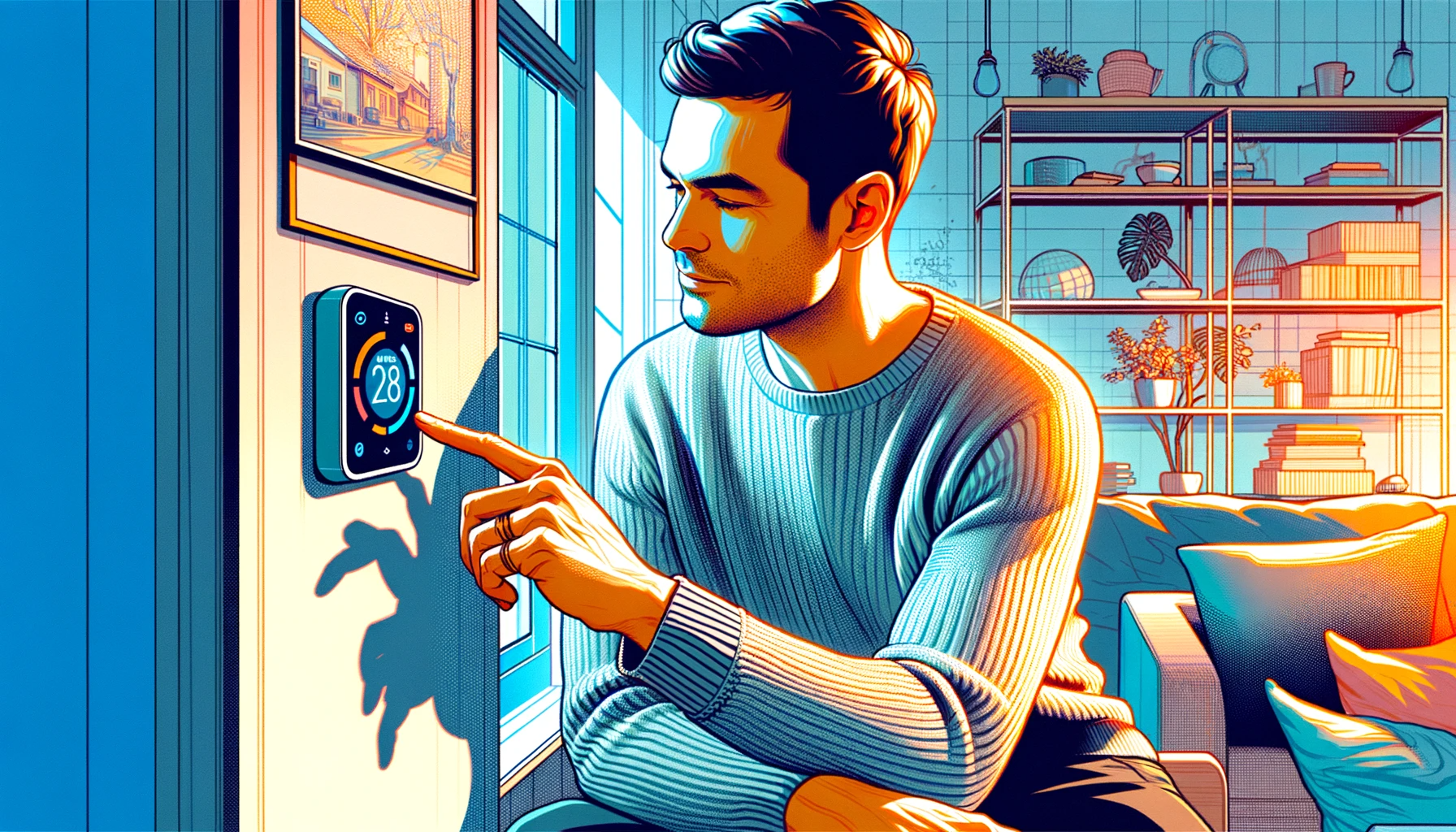
Upgrading your home with smart technology can be both exciting and beneficial. Starting with the installation of a smart thermostat is an excellent choice. This article guides you through the process, helping you integrate modern convenience into your home.
Understanding Smart Thermostats: Features and Benefits
Smart thermostats are advanced versions of regular thermostats. They handle your heating and cooling needs and learn your schedule to set the perfect temperature. They’re all about making your home comfortable just how you like it.
These devices are really helpful. They use less energy, which means lower bills for you. You can also control them from your phone, even at home. They come with extra features, too, like sending you alerts for maintenance and showing you how much energy you’re using. They’re designed to simplify your life and help you save on energy costs.
Choosing the Right Smart Thermostat
Picking the right smart thermostat means thinking about what works best for your home and lifestyle. Here’s how to make sure you get a thermostat that’s just right for you.
Key Features to Look For
- Works with Your Heating and Cooling System: It’s important to find a thermostat that fits your current system.
- Easy to Use: You want a simple thermostat to set up and adjust.
- Connects to Wi-Fi: This feature lets you control your home’s temperature from your phone.
- Saves Energy: Look for a thermostat that helps reduce your energy bills.
- Works with Other Smart Devices: Some thermostats can connect with devices like Amazon Alexa or Google Home for more control.
Compatibility with Your Home System
Make sure the thermostat you choose fits well with your heating and cooling system. This is key for an easy setup and smooth use in the future.
Preparing for Installation
Setting up a new smart thermostat can be straightforward and secure with the right tools and preparation. Here’s what you’ll need to for a smooth installation:
- A screwdriver
- A drill
- A level
- Wire strippers
- Maybe some extra screws and anchors
Don’t forget your smartphone for the setup and to control the thermostat later. With these tools, you’ll be ready to start installing your new smart thermostat!
And now let’s get to the process! The first step is really important: turn off the power. Go to your breaker box and switch off the power to your heating and cooling system. This makes sure you’re safe from electric shocks while you work.
Next up, take out your old thermostat. But before you start, take a quick photo of the wires with your phone. This picture will help you remember where each wire goes later. Then, carefully take off the old thermostat. Keep the wires where you can see them so they don’t slip into the wall. Once that’s done, you’re ready to put in your new smart thermostat!
Installing the New Smart Thermostat
Now comes the fun part: putting in your new smart thermostat. It’s a few simple steps to get it up and running.
- First, you’ll need to attach the new mounting plate to your wall. This is where your thermostat will sit. Grab your level and make sure the plate is straight when you put it up. A level mount is important for the thermostat to work its best.
- Next, it’s time to hook up the wires. Take each wire and connect it to the right spot on your new thermostat. Not sure where each one goes? No worries, just look at the photo you took of the old setup or peek at the installation guide. They’ll show you exactly what to do.
- With the wires all connected, you can now fix the thermostat itself onto the mounting plate. Push it onto the plate until it clicks into place. Give it a gentle tug to make sure it’s firmly attached and sitting flush against the wall. There you go – your new smart thermostat is all setup and ready for action!
Setting Up the Thermostat
Great job on installing your smart thermostat! Now, let’s get it set up and running smoothly.
Configuring the Settings
Turn on the power to your HVAC system again. Your thermostat will light up with on-screen instructions to guide you. This will include setting the date and time, adjusting your preferred temperatures, and connecting to your home Wi-Fi network. It’s like teaching your thermostat how to work best for you.
Connecting to Wi-Fi
Connecting your thermostat to your Wi-Fi is a key step. It allows you to control the temperature from anywhere using your phone. Plus, it lets your thermostat get updates to stay in top shape.
Testing Your New Smart Thermostat
Now, let’s test it out. Try changing the temperature and watch how your system responds. This helps you check that everything is connected and working as it should.
Troubleshooting Common Issues
If something doesn’t seem right, the first thing to do is check your wiring and settings. Often, issues are just because of a small mistake in connecting wires or selecting settings. A quick look over these can usually solve the problem.
And that’s it! Your smart thermostat is ready to make your home more comfy and energy-smart. Enjoy the new level of control and convenience it brings to your life!
Maintenance Tips for Your Smart Thermostat
Taking care of your smart thermostat is easy and keeps it running at its best. Here are a few simple tips to help you out:
1. Keep It Clean
Just like any gadget, your thermostat likes to stay clean. Gently wipe away any dust or dirt from its surface. A clean thermostat not only looks good but also works better.
2. Check for Software Updates
Your smart thermostat is pretty smart, but it still needs updates to stay on top of its game. Regularly check if there are new software updates available. These updates often have new features or fixes that keep your thermostat working great.
3. Keep an Eye on Its Performance
Every now and then, take a moment to check how your thermostat is doing. Make sure it responds to your settings and controls your home temperature as expected. If something seems off, a quick reset or setting adjustment might be all it needs.
With these simple steps, your smart thermostat will continue to be a reliable and efficient part of your home for years.
Enhancing Your Home with Smart Thermostat Features
Smart thermostats are a great addition to any home. They help you control your home’s temperature easily and even save you money on your energy bills. Let’s look at how you can use all the great features of your smart thermostat.
Learn How Your Thermostat Learns
Your smart thermostat is pretty clever. It watches how you live – when you wake up, leave the house, return, and sleep. Then, it sets up a schedule to heat or cool your home just right, based on your routine. Here are some ways it does this:
- Adaptive Scheduling: The thermostat creates a heating and cooling plan that fits your daily life.
- Geo-Fencing: With this, your thermostat knows if you’re home or away based on your phone’s location. It adjusts the temperature so your home is comfortable when you’re there and saves energy when you’re not.
- Learning Your Preferences: Over time, your thermostat figures out how warm or cool you like your house at different times and changes the temperature for you.
Save Energy and Money
Smart thermostats are great for saving energy. Here’s how:
- Energy Reports: You can see reports on how much energy you use for heating and cooling. This helps you find ways to save more.
- Control from Anywhere: Forgot to change the temperature before you left home? No problem! Use your phone to adjust it from wherever you are.
- Only Use What You Need: Your thermostat ensures you’re not wasting energy heating or cooling your house when no one’s there.
Work Together with Other Smart Devices
When you connect your smart thermostat to other devices in your home, it works even better. Here are some cool things you can do:
- Talk to It: If you have devices like Amazon Alexa or Google Assistant, you can tell your thermostat what to do with your voice.
- Smart Lights: Connect your lights and thermostat. When you set your thermostat to ‘Away’ mode, the lights can turn off automatically.
- Stay Safe: Link your thermostat to your home security system for extra safety. For example, if there’s smoke, your thermostat can turn off the heating or cooling to stop smoke from spreading.
Your smart thermostat isn’t just about controlling temperature – it’s a key part of making your home smarter and more efficient. By exploring all its features, you can enjoy a comfortable home and save on energy bills. Remember, the best way to use your smart thermostat is to tailor it to your needs and lifestyle.
Conclusion
Installing a smart thermostat is a great step toward having a smarter, more efficient home. It’s an easy upgrade that brings lots of good things. With it, you can easily control the temperature in your house and save money on your energy bills. Welcome this smart change into your home! It’s about making your life simpler and your home more comfortable while saving money. Embrace the future of home living with a smart thermostat!
